前提条件:
1、需要解码的设备通过录像机或电脑浏览器端可正常解码预览画面。
2、解码器视频上墙操作无误
请按如下步骤排查:
1、需要解码的前端设备分辨率数值是否超出了解码器的解码标准,如超出建议减少解码上墙的路数或者降低已经解码上墙的画面分辨率
2、如添加的是录像机。建议检查是否开启码流加密,需要关闭码流加密(路径如下)后重新拖动监控点上墙。
NVR3.0 版本,依次点击:主菜单—系统配置—网络配置—平台接入—验证码,关闭码流加密;
NVR4.0lite0 版本,依次点击:配置—网络配置—平台接入,关闭码流加密;
NVR4.00 版本,依次点击:系统管理—网络配置—高级配置—平台接入,关闭码流加密。
3、若解码器为DS-64系列,前端摄像机需改成H.264编码格式后进行解码上墙操作。
4、通过电脑浏览器端访问录像机,依次点击:配置→系统→安全管理→认证方式里将RTSP认证方式改成digest/basic,后点击“保存”,重启录像机再进行上墙操作。
笔记本电脑使用电池时,M.2 PCIe NVMe SSD 固态硬盘的传输速度下降的原因
此类现象多出现于采用AMD处理器的笔记本电脑 ,AMD默认PSPP(PCIE Speed Power Policy)功能的正常行为模式。当笔记本使用电池工作时(未使用外接电池),AMD PSPP功能会使高速储存装置(M.2 PCIe NVMe SSD)进入节能模式,这样可有效降低系统耗电量,来提供更多的待机时间。
大华录像机UI4.0界面下创建RAID的方法
操作步骤:
1、主菜单 > 存储 > Raid > Raid 配置”。
2、 选择“一键Raid”或“手动创建”,创建RAID 类型。
有两种创建方式:
(1)一键Raid,即自动创建:单击“一键Raid”,无需选择磁盘,系统自动创建一个RAID5。
(2)手动创建
1、选择Raid 类型,按照系统提示选择硬盘个数。
2、单击“手动创建”,系统提示将清空数据。
3、单击“确定”,系统执行创建操作。
创建RAID5 和RAID6 时,可通过选择RAID5 和RAID6 的工作模式来调整RAID 的同步速度,有如下四种类型:
1)自适应:根据当前的业务负载自动调整Raid 同步速度。当没有外部业务时,同步以较高速度进行;当有外部业务时,以较低速度进行。
2) 同步优先:资源优先分配给Raid 同步。
3) 业务优先:资源优先分配给业务运行。
4)均衡:资源均匀的分配给业务运行及Raid 同步。
创建热备盘的方法:
当RAID 组中的成员盘故障或异常时,热备盘将替换该磁盘进行工作,避免数据丢失,保证存储系统的可靠性。
操作步骤:
1、选择“主菜单 > 存储 > Raid > 热备盘管理”。系统显示“热备盘管理”界面,
2、 单击硬盘对应的修改图标 。
3、 选择热备类型和需要添加热备盘的RAID 组。
(1)私有热备:选择需要添加到的Raid 盘,则该硬盘添加到相应的Raid 盘中,并作为该Raid 盘的热备盘。
(2) 全局热备:不作为某个特定Raid 盘的热备盘,而是作为所有Raid 盘的热备盘。
4、 单击“确定”,完成新增热备盘。
单击热备盘对应的垃圾桶图标 ,可删除该热备盘。
海康威视报警主机提示系统故障的解决方法
报警主机出厂默认会检测交流电有没有接、蓄电池电压是否正常、主机防拆开、电话线掉线、485异常、网络故障、扩展总线异常等检测项,如有任何一项检测不通过,就会报系统故障,但不影响正常使用。
可以通过以下两种方式取消
1、通过键盘编程命令取消系统故障(实际操作以设备支持为准)
键盘输入“安装员密码(默认是012345)+*0#”进入编程状态,再输入“564+8个0+#”取消系统故障;后输入“*#”退出编程;
2、通过IVMS-4200远程取消系统故障
IVMS-4200软件添加报警主机后,在故障检测中每个对应的选项依次取消打钩,点击“保存”,去掉哪个类型,报警主机不再报警,那就说明是该原因引起的报警,再针对原因做相应检查。
操作方法如下:
IVMS-4200版本为3.X
打开IVMS-4200客户端软件,点击维护与管理—设备管理—设备,选中设备,点击远程配置—其他—故障处理—故障检测中,取消对应检测项,点击“保存”即可;
IVMS-4200版本为2.X
打开IVMS-4200客户端软件,点击设备管理—设备—海康设备,选中设备,点击远程配置—其他—故障处理—故障检测中,取消对应检测项,点击“保存”即可;
海康威视报警主机报错提示防区故障的处理方法
请按如下步骤排查:
1、 在撤防状态下,防区触发了报警
不要触发防区探测器再查看是否正常。
2、 防区未接电阻
对应防区接上电阻后再查看是否正常。
3、 电阻阻值不对
(1) 本地防区接探测器:电阻一般为2.2KΩ;
(2)扩展模块接探测器:电阻一般为8.2KΩ
4、 电阻接线方式不对
(1)常开探测器采用并联电阻接线方式;
(2)常闭探测器采用串联电阻接线方式)。

海康威视监控录像机磁盘阵列的创建方法
提供两种方式:
1、一键创建,默认创建的阵列类型为RAID5,至少需安装3 块硬盘。
当使用4 个及以上物理硬盘一键配置时,默认创建一个RAID5 和1 个热备盘(建议设置热备盘,以保证阵列异常时,自动开始重建)。
2、手动创建,支持RAID0、RAID1、RAID5 、RAID6与RAID10多种阵列类型,根根据需要自行选择
注:如在操作过程中,录像机的RAID功能是灰色的,无法启用,需将录像机的存储模式由盘组模式更改为配额模式,然后再启用RAID。
一键创建的操作过程
1、NVR3.0版,设置方法如下:
(1)选择“主菜单 → 硬盘管理 → 阵列配置”,进入阵列配置的“物理磁盘”界面
(2)单击“一键配置”,进入“一键配置阵列”界面
(3)输入阵列的名称,单击“确定”,开始创建阵列。创建成功,弹出“一键配置阵列成功”提示信息。
(4)查看阵列创建的情况。
选择“阵列”属性页,进入阵列配置的“阵列”界面,如图所示。可查看一键创建阵列的容量、阵列类型、热备盘等信息。
(5)查看磁盘信息。
选择“主菜单 → 硬盘管理 → 基本配置”,进入“基本配置”界面。查看磁盘状态。设备将自动初始化创建的磁盘,当初始化完成,状态显示为“正常”。
注:自动初始化磁盘完成后,磁盘才能进行正常读写。
2、NVR4.0版,设置方法如下:
(1)选择“存储管理→高级配置 ”,勾选“启用 RAID”,单击“应用”,弹出确认窗口,单击“是”,重启设备后配置生效。
(2)选择“存储管理 → 阵列配置 → 物理磁盘 ”界面,单击“一键配置”,弹出“一键配置阵列窗口”。
(3)输入阵列的名称,单击“确定”,开始创建阵列。创建成功,弹出“阵列创建成功”提示信息。
(4)查看阵列创建的情况
单击“阵列”,查看阵列创建情况。状态显示正常,表示阵列创建成功。
(5)查看磁盘信息。
单击物理磁盘,查看磁盘状态。设备自动初始化创建的磁盘,当初始化完成,状态显示为正常。
注:自动初始化磁盘完成后,磁盘才能进行正常读写。
手动创建的操作过程
注:以RAID5为例
选择阵列类型及物理磁盘后,界面下方显示阵列容量(估计值),若不满足阵列创建要求,阵列容量显示为0,并提示“物理磁盘数出错!”。
1、NVR3.0版,设置方法如下:
(1)选择“主菜单 → 硬盘管理 → 阵列配置”,进入阵列配置的“物理磁盘”界面
(2)选择需要创建配置的物理磁盘,单击“创建阵列”,进入“创建阵列”界面
(3)输入阵列的名称,设置阵列类型为RAID5。
(4)单击“确定”,创建阵列。
(5)查看阵列创建情况。
选择“阵列”,进入阵列配置的“阵列”界面
注:阵列已经创建成功,“状态”显示为“正常”。
(6)查看磁盘信息。
选择“主菜单 → 硬盘管理 → 基本配置”,进入“基本配置”界面。
查看磁盘状态。阵列初始化结束后,系统将自动初始化创建的磁盘,当初始化完成,状态显示为“正常”。
(7)设置热备盘。
1. 选择“主菜单 → 硬盘管理 → 阵列配置”,进入“阵列配置”界面image.png
2. 选择一个空闲的盘位,单击image.png,完成热备盘设置。
2、NVR4.0版,设置方法如下:
(1)选择“存储管理→高级配置 ”,勾选“启用 RAID”,单击“应用”,弹出确认窗口,单击“是”,重启设备后配置生效。
(2)选择“存储管理→阵列配置→物理磁盘”,勾选需要创建阵列的物理磁盘,单击“创建阵列”,弹出创建阵列窗口。
(3)自定义阵列名称,选择阵列类型、初始化类型,单击“确定”。
(4)单击“阵列”,查看阵列创建情况。状态显示正常,表示阵列创建成功。
(5)单击“基本配置”,查看磁盘状态。阵列初始化结束后,系统将自动初始化创建的磁盘,当初始化完成,状态显示为正常。
(6)设置热备盘。
单击“阵列配置”, 选择一个空闲盘位,单击编辑图标。硬盘类型显示热备盘,表示设置完成。
注:全局热备盘可被所有已创建阵列使用。
柯力称重传感器中E型和K型传感器的调试方法
E和K型数字模块的传感器修改地址有两种方法:
方法1:如C型数字传感器操作,单个接线修改地址,操作完毕后再自动组秤【FunC
01】
方法2:E和K型数字模块的传感器支持自动组网,直接将所有传感器线接好后,进
行自动组网操作,操作完毕后将进入压角设地址操作步骤。操作方法如下:
(1)按触点标定开关 注:如未按触点标定开关,仪表显示Err 91报警
(2)按【地址】,显示—->FunC 00
按【3】,显示—-> FunC 03
选择功能类别号03,E和K型数字传感器自动组网
(3)按【输入】,显示—-> —
扫描中,待扫描完成后,扫描到**个数字传感器,2秒后自动跳到下一步
显示—-> no **
扫描到**个数字传感器,2秒后自动跳到下一步
(4)SurE 0 不保存/保存扫描结果0:不保存;1:保存
(5)按【1】 SurE 1 保存扫描结果,并从1~n随机分配地址
(6)按【输入】 noLoAd 零位确认,此时秤上无重物
(7)按【输入】把重物(也可以1至多个人代替)加载至第一只传感器
d01 ** 设定1号地址
**为当前所加载位置下传感器原来的地址
注:如果按【输入】时提示Err17,表示对该地址号
的传感器重复确认或存在故障,请按【称重】,并
按第四页第三节操作方法,查看各数传的内码情
况。
(8)按【输入】
d02 ** 确认2号地址
把重物或1个人加载到2号传感器上
(9) 按【输入】
—— 依次将重物或人加载在每个传感器上,仪表依次
按【输入】后,自动设定从1至n号数字传感器地址
。
(10) 按【输入】 End 压角完毕自动退出,回到称重状态
柯力称重传感器中C型传感器的调试方法
注:以常用的柯力D2008系列仪表为例。
柯力称重传感中常用的有:C、E型或K型数字传感器
设备安装前,要确认称重仪表支持哪种类型的传感器
传感器与接线盒的接线方式见下图:

注:安装C型传感器,绿线与白线位置互换(即信号线)
C型数字传感器修改传感器通信地址和设置传感器类型和个数
C型数字传感器的传感器地址修改,传感器必须单个接线修改(在接线盒上拆除其他传
感器的绿、白线),且数字传感器地址修改必需从1到n设定(n为秤台上传感器数量),否则无法正常通信。
操作方法如下:
(1) 按【地址】,显示 —-> C-CodE
输入标定密码
(2)按【888888】,显示 —-> C- – – – – –
出厂初始密码为“888888”
(3)按【输入】,显示 —->FunC 00
选择功能类别号0:单个设地址
(4)按【输入】 ,显示 —->S Adr
手动扫描所接的数字传感器
(5)按【输入】 —
扫描中,扫描成功后自动进入下一步
注:若扫描时数字传感器或仪表不能正常通讯仪表提示Err adr。
(6)扫描成功,显示——>Xd** n##
X: 传感器通信协议 1:柯力C型 2:柯力E型 3:柯力K型
d**数字传感器的原通信地址
n##新的通信地址01(范围为01~16)
(7)按【0】【1】,显示——> Xd** n01
如:修改为1号传感器通讯地址
(8)按【输入】,显示——> ******.
设置成功显示该数传内码
E、C型可以显示内码,K型当密码不一致时不显示内码
(9)按【输入】,显示——> S Adr
返回至步骤3,按【称重】回到称重界面
注: 接上述操作,地址修改完毕后需再进行自动组秤。操作方法见下表:(标定开关需打开)
(1)按触点标定开关 注:如未按触点标定开关,仪表显示Err 91报警
(2)按【地址】,显示——> FunC 0
按【1】,显示——> FunC 1
选择功能类别号1,按地址号扫描传感器,并完成自动组秤。
(3)按【输入】,显示——> —
扫描中
扫描完成后,如有8个传感器,则显示——> dno 8
(4)按【输入】,显示——> SurE 0
不保存/保存扫描结果0:不保存;1:保存
(5)按【1】,显示——>
SurE 1 保存
(6)按【输入】,显示——> *****
称重界面
柯力D2008系列仪表同时连接两台电脑的方法
注:1、并非所有柯力D2008系列仪表同时提供RS232和RS485接口
2、本内容以柯力D2008F仪表为例
3、部分仪表支持RS232同时并联两路信号输出。
仪表接口如下图:
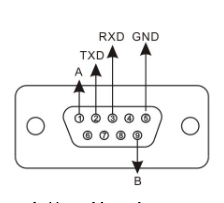
其中:
(1)2、3、5引脚为RS232
(2)1、9、5引脚 为RS485
(3)仪表设置传输指令为连续方式时RS232、RS485可同时发送数据
(4)仪表设置传输指令为命令方式时只能使用RS232和RS485其中一种方式。
(5)因电脑无485通信端口,需在其中一台电脑中外接一个RS485转RS232转换器。
耀华XK3190-DS系列仪表同时供两台电脑使用的方法
注:以耀华XK3190-DS8称重仪表为例:
XK3190-DS8称重仪表有RS232、RS485两种串行通讯接口,针脚定义如下图:
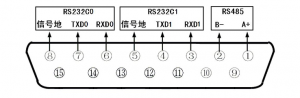
可以看到,RS232使用6、7、8脚,RS485使用1、2、8脚。
其中,串口通信过程中,使用连续方式时RS232、RS485两种串口可同时使用(即两台与其连接的电脑可同时接收数据 ),使用命令方式时只能使用RS232和RS485其中一种方式。
因此,如需两台电脑使用,按如下方法连接:
1、一台电脑直接通过RS232通信。
2、另一台电脑使用RS485通信,需在电脑外接一个RS485转RS232转换器即可(长距离通信如出线数字乱跳,需要加一个串口光电隔离器即可解决)


